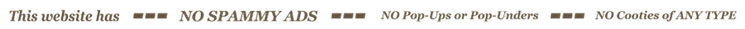Turning on Chrome autofill URL is easy - just a few steps
The Chrome setting are not a mystery but sometimes it takes awhile to find the item(s) to which you might want to make adjustments.
This question comes to me a often so here are the simple steps to turn on the automatic filling of an URL that you go to on a regular basis. All URLs will eventually auto fill for you so this is a no-brainer - turn this on and save a lot of typing, which will save you a lot of time, in the long run.
1 - Open the Chrome browser.
- Click the 'settings' icon.
- A drop down menu will appear.
2 - In the drop down menu, choose 'settings'
3 - Scroll down to "show advanced settings" and click on it.
4 - Click the button that says "Use a prediction service to help complete searches and URLs typed in the address bar or the app launcher"
You are done - make sure you have a check mark in the button and exit.
For the long term you will save time (lots of it really) by allowing Chrome to help you with your daily tasks.
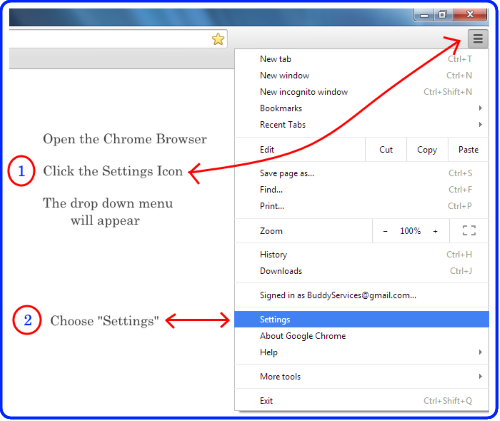
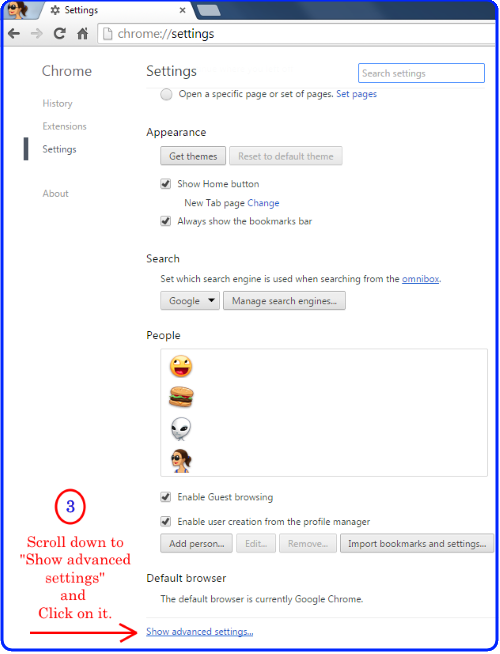
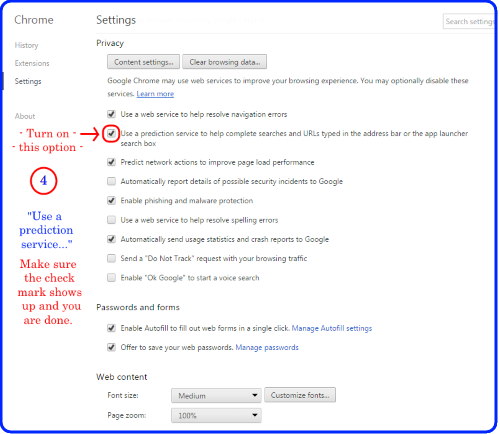



 RSS Feed
RSS Feed